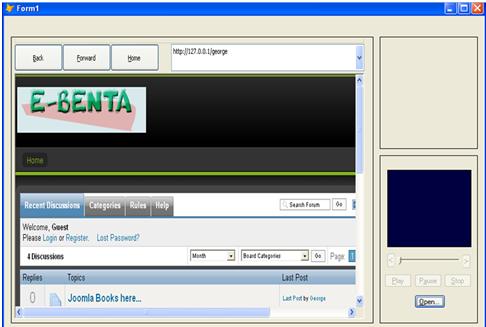We are aware that the more the program is processed, the more energy it consumes. And as what we have observed in most internet café processing, web browser is a problem since most web browsers provide more plugins and add-ons. The computer, with limitted capacity (e.g. in terms of RAM, etc.), will find it hard to process; hence more energy is wasted. In addition to this, users, who are music lovers, will also encounter a slower processing of program and more energy is wasted, since applications i.e. media players will be opened.
Our proposed system provides solution to this problem by integrating a media player to a browser. The browser will only contain those most common features, which a student whould use based on observations and surveys. Also, it is portable in the sense that the user won’t need installation. The program can be stored to any removable devices.
Objectives
• To minimize energy consumption
• To integrate media player to a web browser
• To develop a browser which is user friendly and easy to use without any unnessesary add-ons
• To develop a handy and portable multimedia browser
Research Problem
May not be possible without trying.
Screenshot